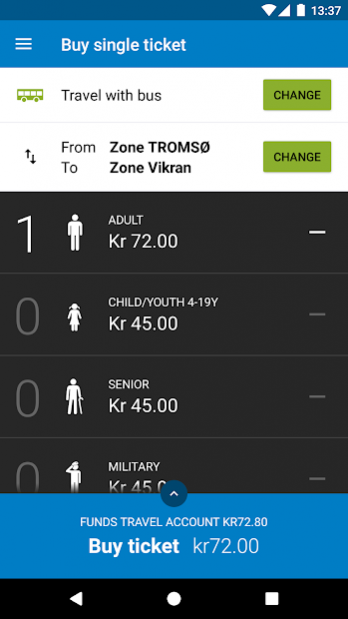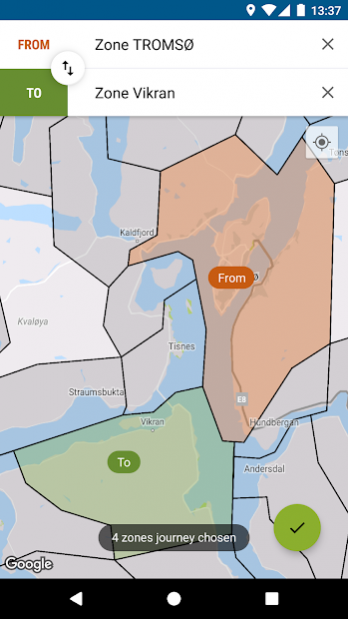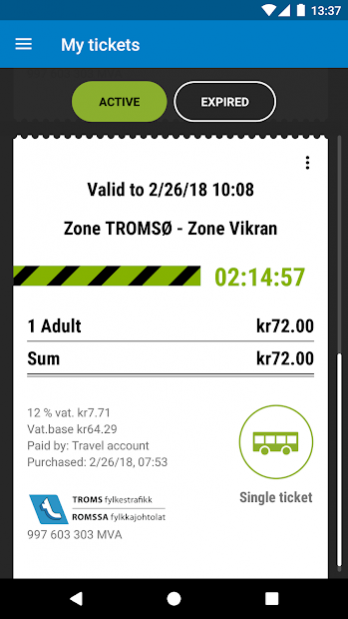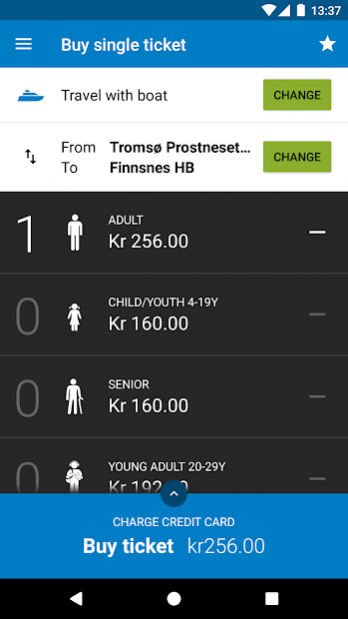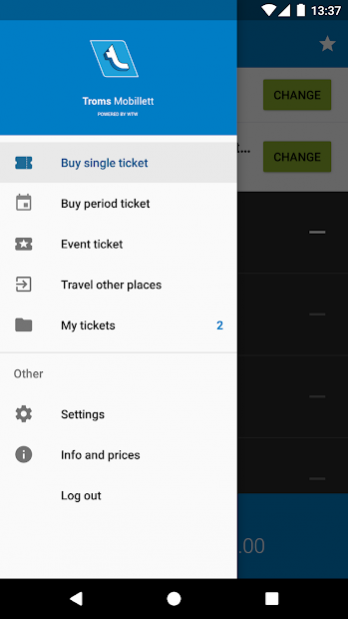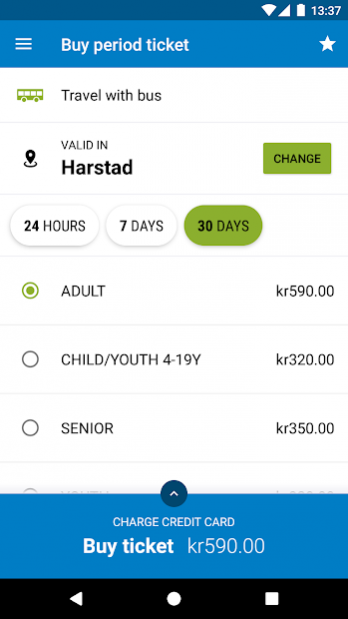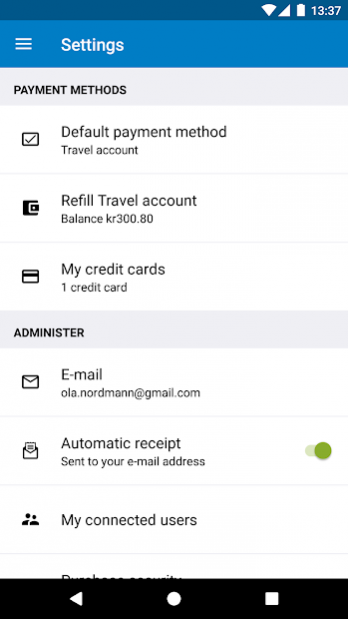Troms Mobillett 5.6.3
Free Version
Publisher Description
Troms Mobillett is a mobile application that makes it possible to buy single tickets and period tickets for public transport throughout Troms County on your smartphone (iPhone or Android).
You can purchase tickets for travel by bus, express boat or ferry in Troms County for the travel routes and zones that are available via the app. The tickets are valid from the time you confirm your purchase.
As a traveller, it’s your responsibility to ensure you buy a ticket for the correct zone, route and age category. If you are in doubt, please contact one of our customer service centres before you buy your ticket.
You must ensure that there is available space on the boat / ferry before you buy your ticket. Buying a ticket does not guarantee you a seat. (The seat guarantee only applies on bus routes 100 and 150.)
Ticket types available:
Single trip ticket Bus
Period ticket Bus - Tromsø, Finnsnes and Harstad
Night Owl Tromsø
Single trip ticket Express boat
Single trip ticket Ferry
Other tickets
Methods of payment:
Three payment methods may be used to buy tickets:
• Mobile account topped up using VISA or MasterCard
• Debit/credit card (VISA / MasterCard)
• Phone bill
About Troms Mobillett
Troms Mobillett is a free app for Android published in the Recreation list of apps, part of Home & Hobby.
The company that develops Troms Mobillett is WTW AS. The latest version released by its developer is 5.6.3.
To install Troms Mobillett on your Android device, just click the green Continue To App button above to start the installation process. The app is listed on our website since 2020-05-29 and was downloaded 33 times. We have already checked if the download link is safe, however for your own protection we recommend that you scan the downloaded app with your antivirus. Your antivirus may detect the Troms Mobillett as malware as malware if the download link to no.wtw.mobillett.tromso is broken.
How to install Troms Mobillett on your Android device:
- Click on the Continue To App button on our website. This will redirect you to Google Play.
- Once the Troms Mobillett is shown in the Google Play listing of your Android device, you can start its download and installation. Tap on the Install button located below the search bar and to the right of the app icon.
- A pop-up window with the permissions required by Troms Mobillett will be shown. Click on Accept to continue the process.
- Troms Mobillett will be downloaded onto your device, displaying a progress. Once the download completes, the installation will start and you'll get a notification after the installation is finished.